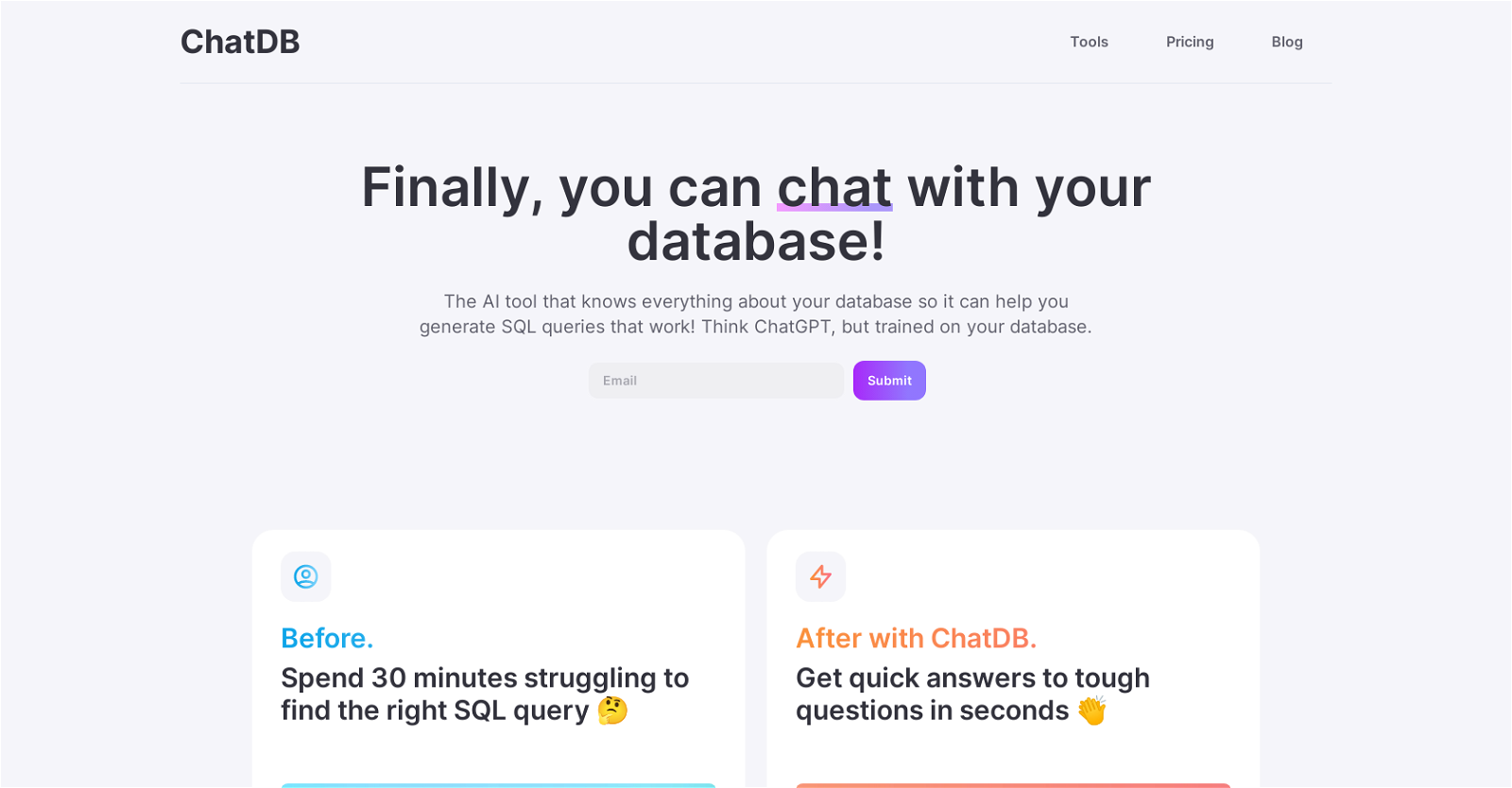What is ChatDB?
ChatDB is an AI Database Assistant developed to help teams work efficiently with their databases. It serves as a tool for generating SQL queries, identifying errors in SQL code, and simplifying onboarding for new users by including useful tools.
Can ChatDB generate SQL queries?
Yes, ChatDB can generate SQL queries. It is designed with the specific capability to understand a user's database structure and content, thereby generating functional SQL codes for required tasks.
What benefits does ChatDB offer to teams?
ChatDB offers several benefits to teams such as simplifying the process of creating correct SQL queries, reducing onboarding time for new employees, serving as a smart query assistant, aiding in debugging by identifying and resolving code errors, and interpreting natural language queries to make database interactions more accessible.
How does ChatDB help in onboarding new employees?
ChatDB simplifies the onboarding process by providing helpful tools, thereby reducing the time employees need to become familiar with the system. It aids new users in understanding how to interact with their databases efficiently and generate SQL queries correctly.
What is the Smart Query Assistant feature in ChatDB?
The Smart Query Assistant feature in ChatDB uses its understanding of a database's schema to generate clean and functional SQL codes. This feature essentially allows ChatDB to write SQL for users, increasing work efficiency.
Does ChatDB help with debugging SQL code?
Yes, ChatDB assists with debugging SQL code. As part of its intelligent error identification and resolves mechanism, ChatDB helps identify errors in the SQL code and contribute to its debugging.
How does ChatDB use natural language processing?
ChatDB uses natural language processing to interpret database queries written in plain language. This simplifies the database interaction process for users as they can ask questions about their database in plain language and ChatDB translates those queries into SQL code.
Can ChatDB convert natural language queries into SQL code?
Yes, ChatDB does convert natural language queries into SQL code. It interprets queries made in plain language and effectively transforms them into corresponding SQL queries, which can provide the requested result from the database.
Do I need to know SQL to use ChatDB?
No, you do not need to know SQL to use ChatDB. One of ChatDB's objectives is to make database interactions more accessible. Therefore, it interprets natural language queries, allowing users to ask queries in plain language and responding with SQL constructed answers.
What kind of visualizations does ChatDB offer to users?
ChatDB offers visualizations to help users understand their database schemas. The visual aspect makes the complex data relationships and structures more intuitive and simpler to grasp.
How does ChatDB assist in understanding complex database schemas?
ChatDB provides visualizations to help users comprehend complex database schemas. It visually displays how different entities within the database are connected, facilitating ease of understanding of data relationships.
Can I add new databases in ChatDB easily?
Yes, you can add new databases in ChatDB easily. It is designed to facilitate the quick addition of databases, streamlining the connection process.
How quick is the process to add new databases in ChatDB?
The process to add new databases in ChatDB is very fast. It is designed to facilitate speedy additions of new databases, introducing a high level of efficiency into the database connection process.
Does ChatDB require a direct connection to my database?
IDK
What is the function of ChatGPT in ChatDB?
ChatGPT functions as the underlying technology that powers ChatDB's ability to understand and interpret natural language queries. Think of it as the 'brain' that enables ChatDB to translate the users' plain language queries into corresponding SQL codes.
How does ChatDB interpret my database questions?
When you pose a question about your database, ChatDB uses its AI capabilities to interpret it. Leveraging natural language processing, it transforms these queries into actionable SQL codes that can extract the required data from the database.
Can ChatDB write automated SQL queries?
Yes, ChatDB can generate automated SQL queries. It does so by interpreting the natural language input from users and generating functional SQL codes that suit the implied requirements.
What type of support does ChatDB provide for managing database schemas?
ChatDB provides support for managing database schemas primarily through its visualization feature. It presents a visual representation of the database schema, showing how different entities in the database are related. This helps users to easily understand their database structure.
Is it hard to connect my database with ChatDB?
No, it's not hard to connect your database with ChatDB. The platform is designed to make the process of adding and connecting databases easy and swift.
Can I use ChatDB to get answers to my database queries in simple language?
Yes, you can use ChatDB to get answers to your database queries in simple language. It has the ability to interpret natural language queries and provide responses in a similarly accessible manner.